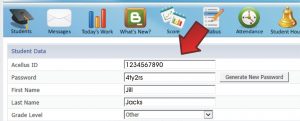Forums | Power Homeschool
Ask Our Official Support Team
/
How can I change my students password to something easier?
17 August 2021, 12:15
Great news! You can help your student create an easier user ID and Password called an "Easy Sign-In".
Open the Acellus App. Select “Set Up Student Easy Sign-In.”

Create a unique username and password for your student. Next, enter your student’s Power Homeschool student ID (10 – digits) and password.
Your student can now sign in with their Easy Sign-In.

Helpful Suggestions: An Easy Sign-In will need to be set up on every device or at each new location where your student plans to work on their courses.
If you are having problems finding your student's Acellus ID and password, please follow these steps:
Log into the Acellus App and sign into the parent interface. Select the student’s name.

Click on “Edit Student Account”. This is located in the top-right hand corner of the screen.
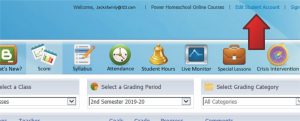
Here your student’s original Acellus ID and password will be listed.