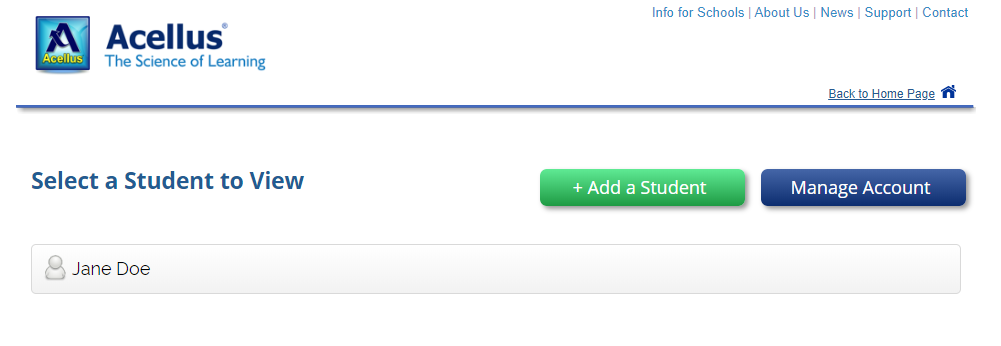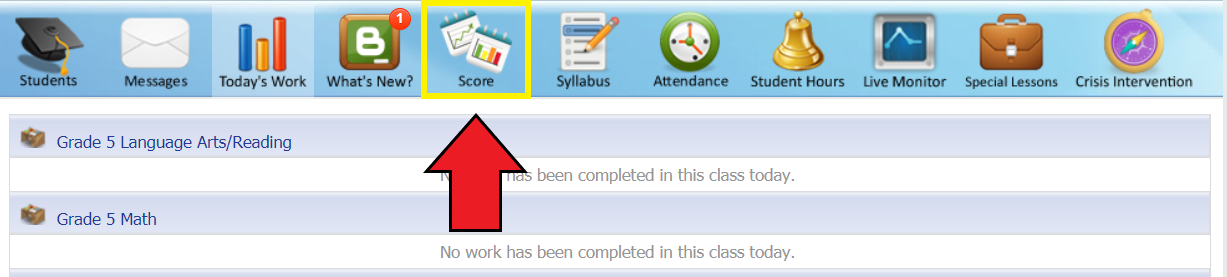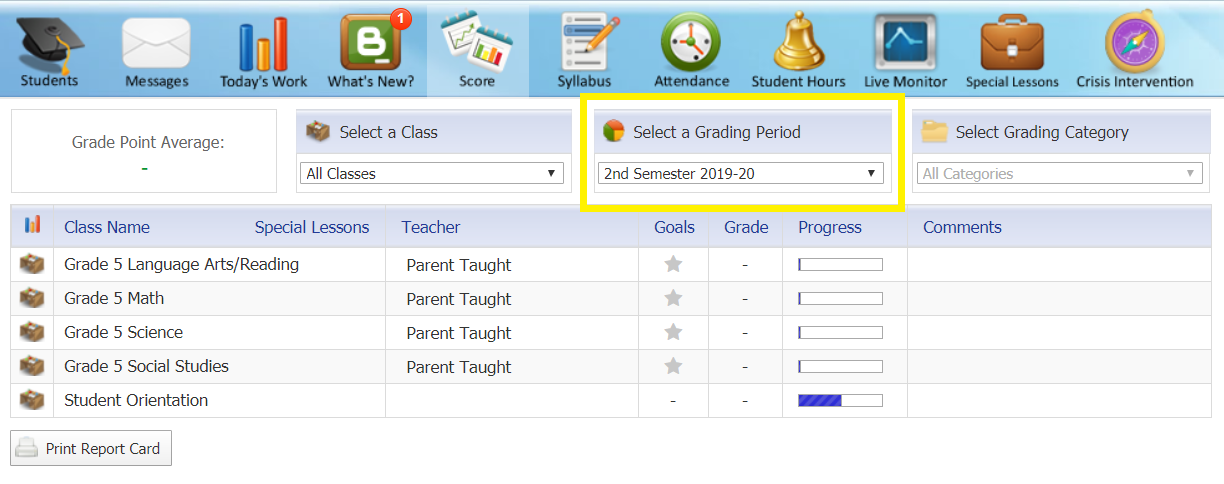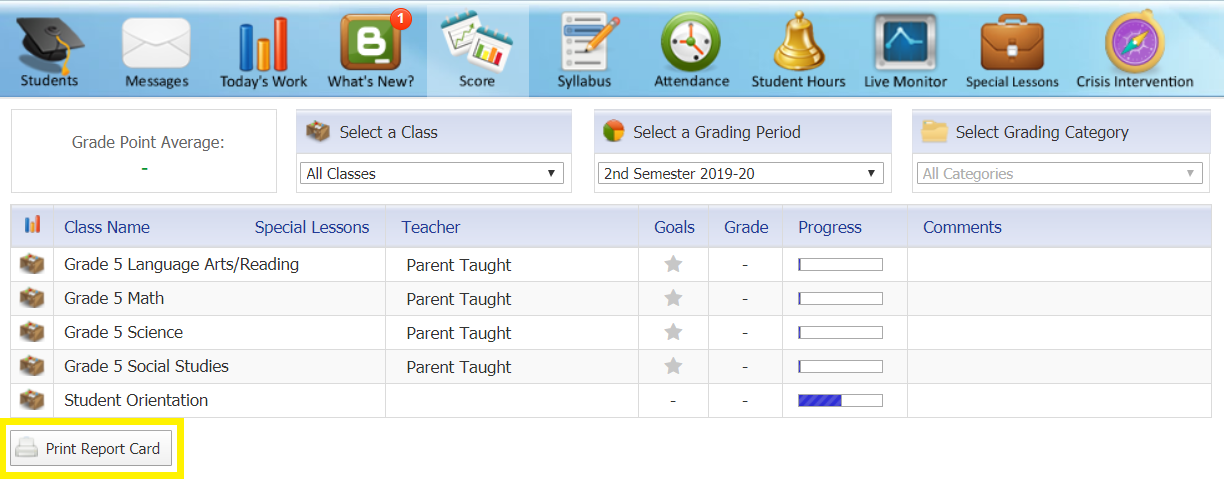Forums | Power Homeschool
Ask Our Official Support Team
/
Why is my student's transcript blank?
Posts: 1
17 August 2021, 14:19
Parents can request a transcript via Acellus app by logging in to their parents account. The transcript will list the courses in the semester your student completed. If your student is still working on a class and still hasn't completed, the transcript will show blank.
If you are wanting a grade report before the course is completed, you can print a report card through the parent interface. You will want to do this before your account become inactive.
1 result