Forums | Power Homeschool
Ask Our Official Support Team
/
Acellus ID
07 September 2021, 15:13
Hello,
I need help logging into to my son's page. I put in the ID and my password and the ID isn't working. Can anyone help with this? How can I get a new ID?
09 September 2021, 10:13
Thank you for reaching out to Power Homeschool.
If this is your first time signing in, you will want to make sure that you have the proper ID and password. The ID should begin with a 901 or 902 and the password should look like random numbers and/or letters.
You can find this information by following these steps:
If you are having problems finding your student's Acellus ID and password, please follow these steps:

Click on “Edit Student Account”. This is located in the top-right hand corner of the screen.
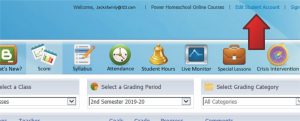
Here your student’s original Acellus ID and password will be listed.
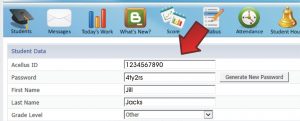
You can not change this information. You can set up an easy sign in, which you are able to change, by following these instructions:
Once you have the existing ID and password, you can setup the Easy Sign in again for your student.


